Your Cart is Empty
Happy holidays! Our shipping desk is closed for the holidays. Orders from YourDoulaBag will begin shipping again on Monday, 12/30.
Happy holidays! Our shipping desk is closed for the holidays. Orders from YourDoulaBag will begin shipping again on Monday, 12/30.

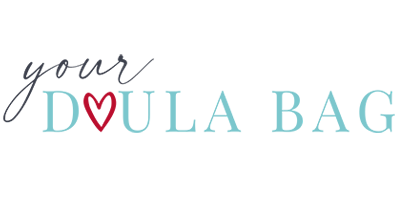

Mari Melby
January 14, 2017
I have heard conflicting information on whether it is illegal to charge a fee for credit card processing if a client chooses to pay with a CC versus check or cash. For example, if a doula fee is set at $1000 for cash or check, it might be something like 1,030 for those paying with a credit card. Thoughts?